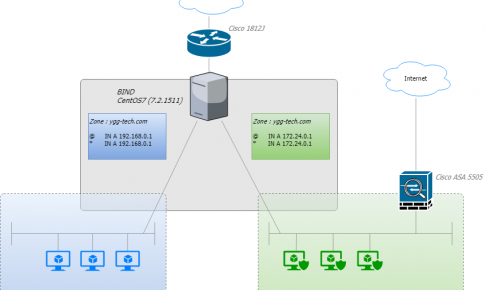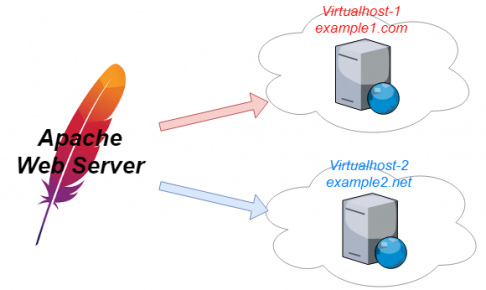Cisco 1812Jで設定したポート転送設定を変更(削除+追加)したい時にnoコマンドだけでは削除できない場合があります。
※目的としてはポート転送ですが、技術としてはNATを使っています。
状況
C1812J(config)#no ip nat inside source static tcp 2.0.0.3 80 interface Dialer1 80 %Static entry in use, cannot remove C1812J(config)#
「この静的NATエントリは現在使われているから消せないよ」と怒られます。
実際にはダイナミックNATテーブルが使われており、一旦そのテーブルをクリアする必要があります。
対処法
以下のコマンドを実行します。
まずは特権モードに戻り、clear ip nat translationコマンドを実行します。
C1812J(config)#exit C1812J# C1812J#clear ip nat translation *
その後、再度コンフィグモードに移り、noコマンドでip natコマンドを実行します。
C1812J#conf t Enter configuration commands, one per line. End with CNTL/Z. C1812J(config)#no ip nat inside source static tcp 2.0.0.3 80 interface Dialer1 80 C1812J(config)#
これで削除することができました。